Every year, over 1.5 million preventable adverse drug events happen in U.S. hospitals alone. Many of these aren’t caused by mistakes - they’re caused by drug interactions that no one caught in time. If you’re taking more than one medication, supplement, or even over-the-counter painkiller, you’re at risk. A simple mix like warfarin and ibuprofen can lead to dangerous bleeding. Or mixing statins with grapefruit juice can spike your cholesterol levels to unsafe levels. You don’t need to be a doctor to spot these risks. You just need a drug interaction checker - and you need to know how to use it right.
What Is a Drug Interaction Checker?
A drug interaction checker is a tool that scans the medications, supplements, or even foods you’re taking and tells you if they might react badly together. These aren’t guesswork tools. They’re built on databases that track how drugs behave in the body - how they’re absorbed, broken down, and cleared. Some checkers flag interactions that can cause liver damage. Others warn about heart rhythm changes, dizziness, or even reduced effectiveness of your main treatment. There are two main types: consumer apps and professional systems. Consumer apps like Medisafe or Epocrates are free or low-cost and work on your phone. Professional tools like Micromedex or Lexi-Interact are used in hospitals and pharmacies. They’re more accurate, but they cost thousands a year and require training. For most people, a good consumer app is enough - if you use it correctly.Step 1: Gather Your Full Medication List
Before you open any app or website, write down everything you take. Not just prescriptions. Include:- Every prescription drug, even if you skip doses
- All vitamins, minerals, and herbal supplements (like St. John’s wort or magnesium)
- Over-the-counter meds: painkillers, antacids, sleep aids, cold medicine
- Recreational substances: alcohol, nicotine, marijuana
Step 2: Choose the Right Tool
Not all checkers are created equal. Here’s what works best right now:- Medisafe (iOS and Android): Simple, clean interface. Good for beginners. Shows interactions in plain language. Used by over 2 million people.
- Epocrates (iOS, Android, web): Popular with nurses and pharmacists. Fast search. Shows severity levels (mild, moderate, severe).
- DrugBank (web): Most detailed. Shows exact mechanisms - like which enzyme blocks the drug. Best if you want to understand why an interaction happens.
- University of Liverpool’s DDI Checker (web): Free, no sign-up. Great for checking COVID-19 treatments or antivirals.
Step 3: Enter Medications Correctly
This is where most people mess up. Don’t just type “aspirin.” Type “aspirin 81 mg enteric-coated.” Why? Because the dose and form matter. A 325 mg aspirin tablet has a different interaction risk than a baby aspirin. Topical creams interact less than pills. Some checkers won’t even recognize “ibuprofen” unless you pick the exact brand or formulation from a dropdown. Use generic names when possible. “Metformin” is better than “Glucophage.” “Atorvastatin” instead of “Lipitor.” Generic names are standardized in databases. Brand names can be missed or misinterpreted. Most tools let you add up to 5 drugs at once. Don’t skip this. The more you enter, the better the scan. If you’re unsure about a supplement, type the active ingredient - like “omega-3” instead of “fish oil.”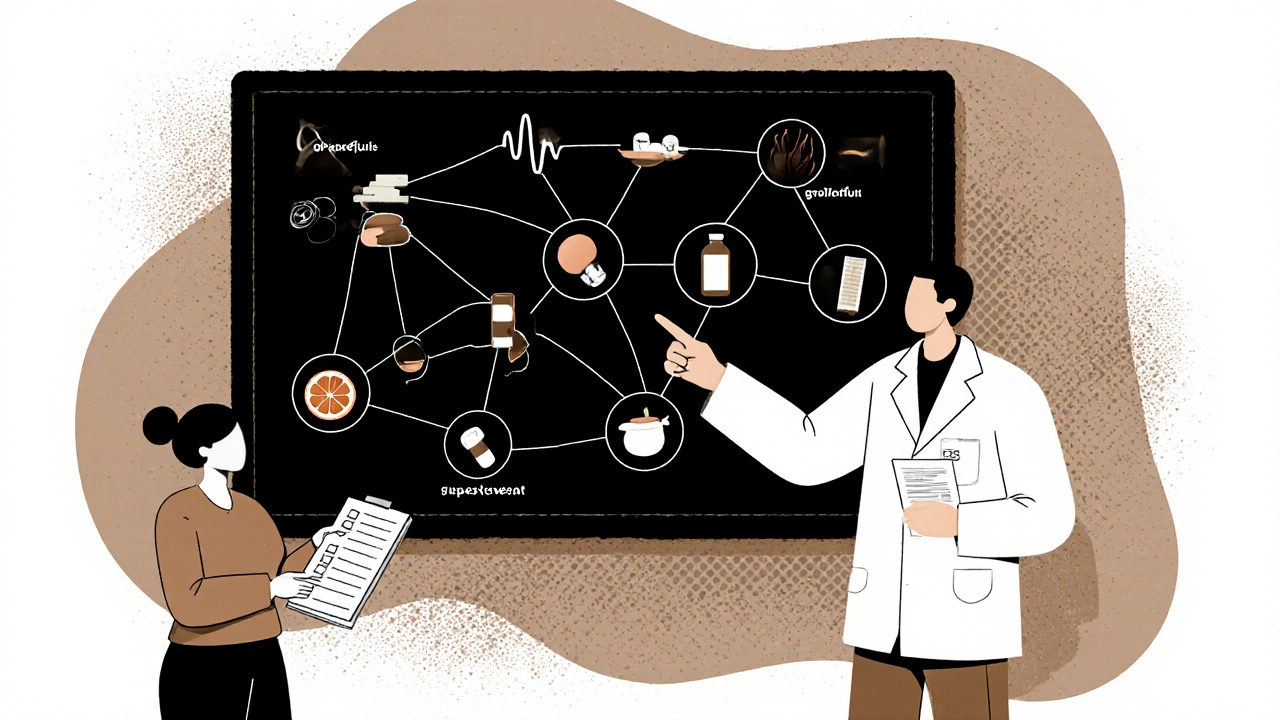
Step 4: Read the Results - Don’t Just Look at Colors
You’ll see results color-coded:- Red = Avoid this combo. Could be life-threatening.
- Orange = Use with caution. May need dose changes or monitoring.
- Yellow = Minor interaction. Watch for symptoms.
- Green = No known interaction.
Step 5: Don’t Trust It Blindly
Here’s the hard truth: drug interaction checkers miss about 15% to 40% of dangerous interactions, depending on the tool. A 2022 JAMA review found clinicians ignore up to 49% of alerts because they’re too noisy. One pharmacist told me he once saw 32 alerts for a patient taking 7 meds - only 2 were real risks. The rest were false positives. That’s why you must cross-check. If a checker flags something unusual - like a mild interaction between two common drugs - look it up in another tool. Use two apps. Or check the National Library of Medicine’s DrugBank or MedlinePlus. If you’re still unsure, call your pharmacist. They’re trained to spot what software misses. Also, remember: checkers don’t know your full health picture. They don’t know if you have kidney disease, liver issues, or are pregnant. That context changes everything. A drug combo that’s risky for someone with heart failure might be fine for a healthy 30-year-old.Step 6: Update Regularly - And Tell Your Doctor
Your medication list changes. You start a new antibiotic. You pick up a new supplement. You stop taking a pill. Your checker is only as good as the info you give it. Update it every time your meds change - even if it’s just a dosage tweak. And don’t just use it alone. Bring your checker results to your doctor or pharmacist. Say: “I ran my meds through Medisafe and it flagged this. Can we talk about it?” Most providers appreciate it. They’re not annoyed - they’re relieved you’re being proactive. In fact, a 2023 survey found that 68% of pharmacists use multiple checkers daily - and always verify with human judgment. You should too.What to Do If an Interaction Is Found
If your checker shows a red flag:- Don’t stop your meds suddenly - that can be dangerous.
- Don’t assume the checker is wrong - even if it’s been right before.
- Do contact your prescriber or pharmacist within 24 hours.
- Ask: “Is there a safer alternative?” or “Should I space these out?”
Common Mistakes People Make
- Only checking new prescriptions - but interactions happen with old meds too.
- Ignoring supplements - 60% of Americans take at least one, and most don’t tell their doctor.
- Using outdated apps - if your checker hasn’t updated since 2020, it’s missing new interaction data.
- Assuming “natural” means safe - St. John’s wort interacts with over 80 drugs, including birth control and antidepressants.
- Not checking alcohol - it interacts with 1 in 5 prescription drugs.
Final Tip: Make It a Habit
Set a monthly reminder on your phone: “Check my meds.” Open your app. Add anything new. Review any warnings. Do it before your next doctor visit. In six months, you’ll have caught something most people never see - and avoided a trip to the ER. Drug interaction checkers aren’t magic. But used right, they’re the closest thing we have to a safety net. And in a world where people take 5, 6, even 10 medications at once, that net can save your life.Can drug interaction checkers be trusted completely?
No. Most tools catch 60-85% of dangerous interactions, but they miss some - especially rare ones or those involving supplements. They also generate false alarms. Always cross-check with another tool or consult a pharmacist. Human judgment is still essential.
Are free drug interaction checkers accurate?
Yes, many free tools like Medisafe, Epocrates, and the University of Liverpool’s checker are reliable for common drug combinations. They use the same core databases as paid systems. However, professional tools like Micromedex or Lexi-Interact have more comprehensive data, especially for rare drugs and complex cases.
Do interaction checkers work for supplements and herbs?
Some do, but coverage varies. Medisafe and Epocrates include major supplements like St. John’s wort, garlic, and ginkgo. DrugBank has the most complete supplement database. However, many lesser-known herbs aren’t tracked. Always enter the active ingredient name, not just the product name.
What should I do if my checker shows a red alert?
Don’t stop your medication abruptly. Contact your doctor or pharmacist immediately. Ask if there’s a safer alternative, if you can space out doses, or if monitoring (like blood tests) is needed. Red alerts mean serious risk - but they’re not automatic orders to quit a drug.
How often should I use a drug interaction checker?
Check every time you start, stop, or change a medication - even if it’s just a new OTC painkiller. Set a monthly reminder to review your full list. If you’re on five or more drugs, check weekly. Interactions can develop over time, even with long-term meds.
Do interaction checkers work for alcohol and recreational drugs?
Most consumer checkers include alcohol, but few track marijuana, nicotine, or other recreational substances. Always manually check alcohol interactions - it affects 1 in 5 prescription drugs. For other substances, consult your doctor directly. They have access to clinical guidelines that apps don’t.
Can I use a drug interaction checker for my elderly parent?
Absolutely. Older adults often take 5-10 medications daily, making them high-risk for interactions. Use a simple app like Medisafe and help them enter all their meds. Bring the results to their pharmacist or doctor. Many care facilities now use these tools as part of routine reviews.
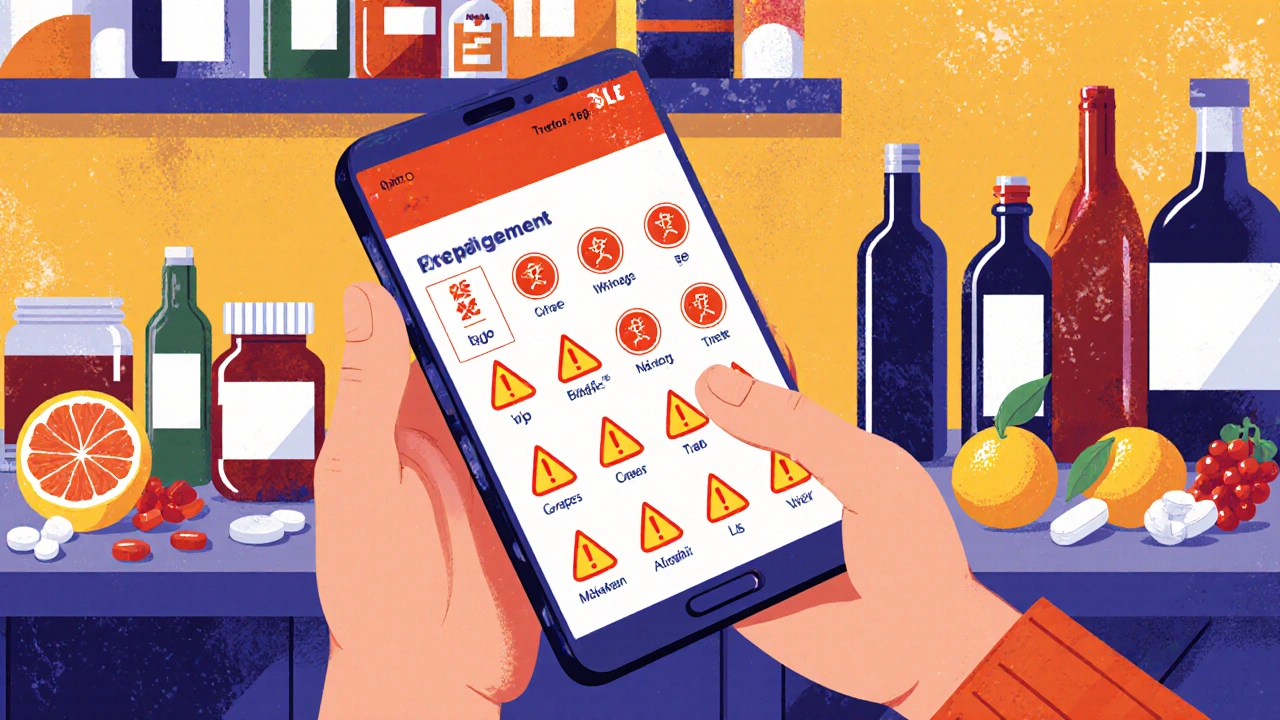
12 Comments
satya pradeepNovember 18, 2025 AT 06:47
Just used Epocrates to check my meds after reading this-caught a red flag between my statin and a turmeric supplement I thought was ‘harmless.’ Glad I didn’t ignore it. These tools are low-effort lifesavers.
Kathryn WareNovember 19, 2025 AT 01:36
This is exactly the kind of practical, no-nonsense guide we need. I’m a nurse and I’ve seen too many patients come in with ER visits caused by ‘I just took a little extra painkiller’ or ‘my cousin said this herb fixes everything.’ The part about not trusting colors alone? Spot on. I always make my patients click through every warning-even the yellow ones. And yes, alcohol is a silent killer in 1 in 5 prescriptions. I print out their interaction report and stick it on their fridge. Works better than any lecture.
Joseph PeelNovember 20, 2025 AT 15:44
Brilliant breakdown. The distinction between generic and brand names is critical-most consumer apps fail here because users type ‘Lipitor’ instead of ‘atorvastatin.’ I’ve trained dozens of elderly patients using this exact method. Also, the University of Liverpool checker is underused. Free, accurate, no sign-up. Why aren’t more doctors recommending it?
Leslie Douglas-ChurchwellNovember 22, 2025 AT 14:49
Of course they miss 15-40% of interactions-because Big Pharma doesn’t want you knowing how many drugs are designed to be dangerous in combination. The FDA’s database is a joke. They only test for interactions that don’t involve patented combos. That’s why you need to cross-check with DrugBank, MedlinePlus, and even peer-reviewed journals. And don’t even get me started on how supplements are ignored because they’re ‘natural’-which means they’re unregulated and weaponized by corporations. 🧪💊
Gordon McdonoughNovember 23, 2025 AT 12:01
Man I hate these ‘use an app’ solutions-this country’s so soft we need a phone app to not kill ourselves?? I’ve been taking 7 meds since 2010 and never used one. I just know my body. If I feel weird I stop. Simple. These apps are for people who can’t read a label or remember their own name. Also, why are we letting tech companies decide what’s safe??
Bill MachiNovember 24, 2025 AT 20:01
Typical performative safety advice. You think a 2023 survey of pharmacists means anything? Most of them are just going through the motions. And who cares if Medisafe has 2 million users? That’s like saying ‘everyone uses TikTok so it must be science.’ I’ve seen checkers flag interactions that don’t exist because of outdated enzyme data. This whole thing is a distraction from real healthcare failure-like doctors not reviewing med lists during visits. Fix the system, not the app.
Elia DOnald MalulekeNovember 26, 2025 AT 11:07
There is a profound truth here: we have outsourced our bodily autonomy to algorithms. We trust a screen more than our own intuition, more than our physician’s presence. But this is not weakness-it is adaptation. In a world of polypharmacy, the human mind is overloaded. The checker is not a crutch-it is a bridge. Let us not scorn the tool because it is digital; let us honor it because it is necessary. The body remembers what the mind forgets. The machine remembers both.
Prem HungryNovember 27, 2025 AT 05:33
Bro this is gold. I showed this to my dad who’s on 8 meds and he said ‘I didn’t know grapefruit juice could kill my blood pressure pill.’ Now he checks every time he buys something new. Simple. No fluff. Just facts. Keep this up.
shubham sethNovember 27, 2025 AT 09:53
Let’s be real-half these apps are built by interns who don’t know the difference between CYP3A4 and CYP2D6. I work in med info tech and I’ve seen the backend. They scrape PubMed once a year and call it ‘updated.’ The red alerts? Mostly noise. But the orange ones? Those are the ones that’ll get you. Always double-check with a pharmacist. They’ve seen more drug combos than your phone has apps.
Deb McLachlinNovember 28, 2025 AT 04:04
While the utility of interaction checkers is undeniable, one must not overlook the epistemological implications of delegating pharmacological judgment to software. The reduction of complex biochemical interactions into color-coded alerts constitutes a form of technocratic simplification that may, paradoxically, erode clinical literacy. One must remain vigilant not to confuse algorithmic output with clinical wisdom. The checker is a mirror-not a prophet.
Sridhar SuvarnaNovember 28, 2025 AT 08:53
As someone from India where polypharmacy is rampant due to over-the-counter access, I can say this guide is a lifeline. Many here take 10+ pills daily without knowing what they are. I’ve started sharing this with my community center. We print it out, translate key parts into Hindi and Tamil, and go through it together. Simple tools, powerful impact. Thank you for writing this.
Kelsey RobertsonNovember 29, 2025 AT 21:41
Wow. Just… wow. You really think this is enough? You think typing ‘ibuprofen’ into an app makes you responsible? You’re not being proactive-you’re being lazy. Real responsibility means knowing your own physiology, asking your doctor hard questions, reading the prescribing info, tracking your symptoms in a journal, and avoiding every single supplement that’s ever been marketed as ‘natural.’ You’re not protecting yourself-you’re outsourcing your survival to Silicon Valley. And that’s not smart. That’s surrender.